|
A
good lot of Palm products out in the market pertain to
tweaking your system to its limit. Yet others come as
sources of entertainment (games, for example). However,
some genuinely interesting and useful products tend to
get overlooked in the crowd. I present here a few of
such applications which have some personal or
professional worth attached to them. Whoever’s on the
lookout would find sumptuous Palm-based utilities
pertaining to all known professions. To choose as per
one’s needs remains the only toil. So, keep a watch so
you don’t miss out on the new products as when they
are out in the market. |
|
|
The
Bare Essentials
|
|
Quicksheet
Used by teachers, doctors, businessmen,
company executives, librarians… it is the only
Palm spreadsheet with 60 built-in functions and numerous
editing features.
Silver
Screen
An application launcher that helps you create a
state-of-the-art interface on your Palm desktop while
simplifying the application management with the help of
various powerful tools.
BugMe!
At last a substitute for your memory! It enables you to
take down notes and reminds you from time to time to
complete the required task in time.
Datemate
& WorldMate
A unique amalgam of softwares that helps you keep track
of all birthdays, anniversaries etc. and lets you view 4
world clocks besides your own home time. Can be used as
the currency converter, measurements converter (e.g.
distance, length etc.), alarm clock and much more!
CityTime
A very useful travel companion. Know what hour of day or
night it is at any city around the world, anytime.
Adjust the date/time in your Palm pertaining to the
timezone you are traveling to. |
|
|
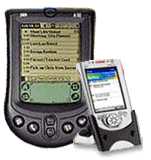
|
|
|
In
case of any broken links, general problems or
suggestions please e-mail us:
malobika_mukherjee@yahoo.com
poonam_southey@yahoo.com |
|
|
|
Also visit
Palm
Academics,
PalmTravels,
Palm
Entertainment |
|
|
|
|
|
|
|
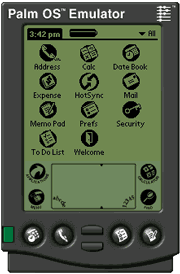
|
|
Pick
Of The Month |
|
|
|
Worried
about sabotage on your Palm?
Scared of Palm hackers? Rest
assured by spending just $9.95.
The OnlyMe program automatically
locks your system once the device
is turned off. So even in cases of
losing the device you can you’re
your fingers crossed as noone
could read any info without the
user password you had supplied. |
|
|
|
|
ThinkDB |
|
Thinking
Bytes software’s ThinkDB is observed by many to
be a very useful, customizable relational database
manager. Of all the databases created for
PalmPilot thus far, ThinkDB stands out as the most
user friendly. It is compatible with Palm OS 2.0
onwards. The program can be easily installed and
requires just about 137KB of .prc file for running
which is again unlikely of the rest of the
preceding databases.
Just
as the installation completes a page displays all
the databases loaded with a drop-down menu beside
each category. The drop-down menus appear on
selecting a particular category and help one to
add, delete, edit or view records.
The
database is fully user configurable. To create a
new database ‘Create New Database’ button on
the Menu field needs to be tapped on. On tapping
the ‘Tool’ menu three types of editors –
Field, Form and List – appears. One can define
the field size and provide other specifications.
Various functions like Open, Add Record, Search,
Sort (by rows, columns…) Edit, Rename or Delete
can be performed. The Field editor contains the
various fields that one needs to include in the
new database. Information like the content of the
fields – whether text, numericals or
mathematical computations – need to be
specified. Filters can also be applied to view
specific records at one time. A total of 12
filters and 3 categories can be specified at one
time. Since the Palm screen is often very small as
compared to the size of the database, one can
customize the screen by choosing the fields he
needs to appear and their order of appearance.
Another
unique feature about ThinkDB is its compatibility
with MS Access. Data can be transferred to and
from MS Access (although the processing time is
often too slow for this). In all, it is an easy to
learn and overtly successful program for storing
and tracking good amount of data in an organized
manner. Mind
having a look at it if it’s worth just $25?
|
|
More
Info |
|
|
Noteworthy |
|
Here’s
someone that would readily store and
update your stock portfolio with
respect to the current stock rates.
It’s none other than the ‘Stock
Manager’ created specially for
your Palm OS. One can view the
current true picture of the stock
exchange in terms of changes in the
rates |
|
|
|
In
Focus |
|
A
little application called
“JackFlash” gives you access
to 40% extra memory space without
having to tweak your hardware in
the least. No more worries
regarding the memory consuming
files affecting the system speed
or anything. The
space-cramming games and utilities
files can now be easily stored on
your Palm. |
|
|
|
|
|
|
|
|
|